Back in June, I wrote a few thoughts on a connected home aka smart home. I have recently migrated our devices over to SmartThings Hub 2 from SmartThings Hub 1. I'll post pictures of some of our devices with their pros and cons but in the meantime, I would like to extend my thoughts on a connected home.
A smart home consists of the use of technology and certain devices to automate actions in the house but it is so much more. Even a small amount of home automation can save you time and money as has already been shown by refrigerators, dishwashers and washing machines. These appliances are automated, they save both time and money but in the true sense of a smart home, they really are standard issue. The devices used in smart homes, talk to each other via ZigBee, Z-wave, BlueTooth, or WiFi. Even the older X-10 can be incorporated into smart homes. In order for the devices to communicate with each other they require a hub and that is where things can get confusing. If you want dependable smart home control of lighting, music, alarm systems and monitoring then it is best to go with a professional service like Control4 or Homeseer. If you want a dependable but limited DIY home automation system then Staples D-Link, Loew's Iris or Vera (Z-wave) propriety systems are a good choice. If you want to have complete control and flexibility, then SmartThings is the winner hands down. Wink owned by Quirky was a contender but Quirky has filed for bankruptcy and Wink is up for sale so it's future is unknown. There are some stand-alone devices (thermostats, speakers, lights) that do not require a hub and can be controlled via their own app.
I started with X-10 years ago and have been dabbling in home automation ever since. These are exciting yet frustrating times for many in the home automation field. The reality is, home automation especially inexpensive DIY is in its infancy. Now, that 'inexpensive' is relative as your investment can really add up. Sure the hub only cost $99 but a single 3-pole Z-wave switch costs $65 plus installation if you can't do-it-yourself. That single 3-pole switch really is automated although it can be controlled via SmartApps in the app, like a rather fancy timer with remote access. The real magic comes from adding proximity and/or motion sensors so that switch which controls those lights works without touching the switch or app based on occupancy or proximity. Each motion costs about $40 and bulbs $20 so a quick calculation reveals that it doesn't take long to have $1,000 plus invested in your home automation system.
I currently have 30 connected devices (bulbs, wired switches, plug-in outlets, bulbs, motion sensors, open/closed sensors) not counting my iBeacons plus the hub. The Nest thermostat, Sonos speakers and security system are independent of our home automation system. I highly recommend not incorporating your existing security system into your home automation for several reasons but both Nest and Sonos can be connected if desired. Some of my devices have multiple functions reporting temperature, humidity, light level and/or energy use, and battery levels in addition to their main function. Rules can be set up based on these additional functions so a switch that is used to turn on or off a small appliance can also be set to turn that appliance off once a certain amount of energy has been used. Most of our lights are now controlled in some manner, mainly presence but also scheduling. We receive notifications if there are weather warnings in our area or if the windows have been left open and rain is coming. We get notifications when the temperature reports of a couple of the motion sensors are too hot or too cold. These could also be set to turn Nest on or off. We get notifications when the motions are triggered when we are away so we know when the house has been checked or plants watered. More importantly, we know if there is an issue like a water leak at the house that needs to be checked so we can get someone there. The house is genofenced so certain actions and reports are based on our proximity to our house rather than proximity within the house. I have three devices (switches, bulb) to connect yet and plans for more shortly. With each addition, our house gains function working for us, making things more comfortable.
All this said and as pleased as what I am with what I've been able to accomplish thus far with home automation there are some drawbacks. DIY home automation is certainly not plug and play, forget about it. The DIY home automation has been cloud based meaning you must have internet for it to work. That can be problematic in many areas where the internet connect is not stable. SmartThings just introduced limited local control with Hub 2. Prior to that if the internet when down or SmartThings was down, then schedules and app control did not work. Now, if either is down those devices using SmartApps under local control will remain functional. A device is paired to the hub in order to control it. Some devices (especially GE Link bulbs) lose their pairing so have to be manually paired again. Another problem is poling where the app will show a light is on when it is actually off and visa versa. The only time I notice poling problems is when the hydro flickers off. This is not a real problem with the bulbs as they are LED so low energy use but it can be a problem with switches used to control small appliances. Many are using the smart switches to power their televisions on and off but this is similar to hitting the power button on your computer rather than shutting down. There are reports of damaging televisions using smart switches so I wouldn't recommend using one. I also don't recommend using a smart switch on an already smart appliance (programmable appliance). Use a smart switch to make a dumb appliance smart but not a smart appliance smarter.
My biggest pet peeve with home automation is I don't want to see the devices. In other words I want the convenience and effects without seeing the how-it's-done. The connected bulbs (Cree, GE Link, Wemo) are the same size and shape as an incandescent light bulb. The Cree has a vent system but otherwise looks like a normal bulb. Wired in outlets and switches are great but they do have a little LED indicator light some may not like. Otherwise, they fit right in. Plug-in outlets are bulky and while versatile, suitable only for areas where they won't be seen but can still pick up the mesh network. Motion sensors and open/close sensors are the most problematic to hide. Both have to be accessible to change batteries as well. Cameras have the wires that can be problematic to hide as well.
Next up, I'll introduce you to some of our smart devices and tell you how I'm using them to make our home a smart home.








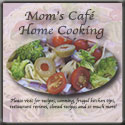








0 comments:
Post a Comment